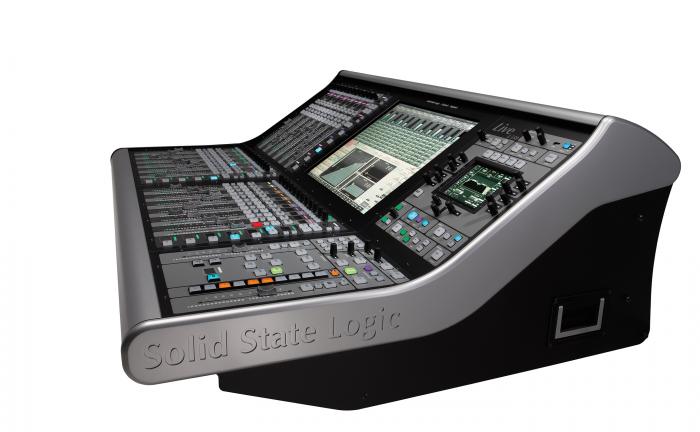The live sound production powerhouse. SSL’s L550 delivers amazing sound through sublime transparency, definition and detail.
MUSIC CREATION
BACK
Music Creation
Studio Consoles
Oracle
AWS δelta
Duality Fuse
ORIGIN
System T for Music
Mixers
BIG SiX
GDC X BiG SiX: Creating a live performance
SiX
XL-Desk
Matrix
Portable USB Microphones
SSL CONNEX
19" Analogue Processors
Super 9000
Revival 4000
PURE DRIVE QUAD
PURE DRIVE OCTO
THE BUS+
Fusion
500 Series Processors
UV EQ Module
SiX CH Module
Stereo Bus Compressor Module
E-Series EQ Module
E-Series Dynamics Module
VHD Pre Module
LMC+ Module
B-Series Dynamics Module
SSL 360 Software
Audio Interfaces
SSL 18
ALPHA 8
SSL 12
SSL 2 MKII
SSL 2+ MKII
SSL Recording Pack
SSL Production Pack
SSL 2
SSL 2+
Controllers
UF1
UC1
UF8
MDN X UF8: Adding emotion to a mix
SSL Product Documents
SSL Product Documents
SSL Legacy Product Documents
Looking for more?
Explore "AT distribution" Website
Explore "AT distribution" Website
LIVE SOUND





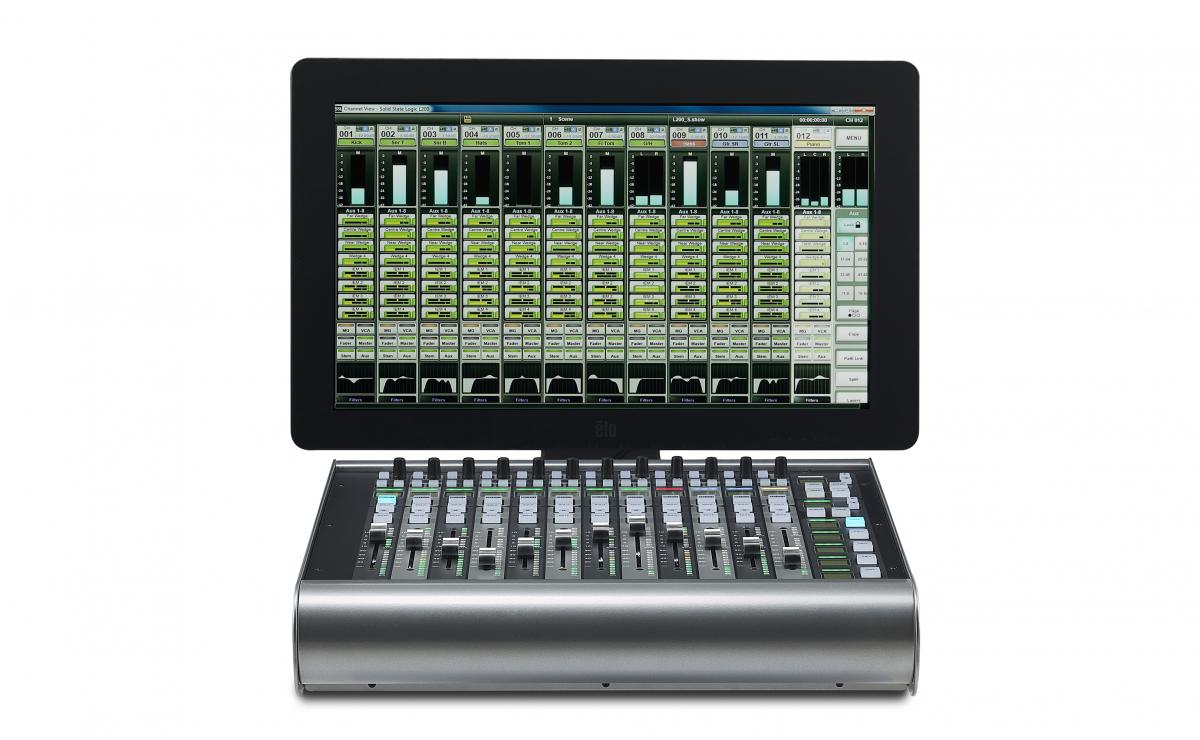
























 View Image
View Image